Forgot Windows Login Password? Here’s How to Reset It Easily


Are you struggling to ensure your important emails reach their destinations and not the spam folder? I know how vital effective email communication is to you, our client. In this post, you'll explore the crucial role of accurate SMTPsettings, particularly for platforms like SMTP of Outlook and services such as Microsoft Azure. Mastering SMTPconfigurations, from server setup to adopting SSL/TLS encryption, not only secures your communication but also optimizes your mailing list management. We'll walk through streamlined troubleshooting for common SMTP conflicts and share actionable strategies to manage your SMTP settings like a pro. With this guidance, expect to enhance your email delivery rates profoundly.

Grasping the significance of accurate SMTP settings is paramount for efficient email communication. SMTP, standing for Simple Mail Transfer Protocol, serves as the backbone for email delivery. Mistakes in configuring SMTP—such as incorrect "smtp office365 com settings"—can lead to mishandled emails, delayed messages, and even security breaches. We will explore the impact of these settings on email delivery, understand SMTP's role in the emailing process, and identify common errors in SMTP configuration, including SPF (Sender Policy Framework) issues and MIME(Multipurpose Internet Mail Extensions) handling. With this knowledge, we'll ensure your host settings support your communication needs effectively.
Understanding how SMTP settings affect email delivery is crucial for an uninterrupted communication flow. As a mailerservice, improperly configured SMTP can result in failed sending of emails, particularly if you're using a client like Mozilla Thunderbird or the smtp host for Outlook. Choosing the right SMTP service and specifying the correct subdomain are instrumental in assuring emails reach their intended recipients without delay or complication.
I've seen firsthand in our technical support work how incorrect settings in the configuration of an SMTP server can disrupt entire email campaigns. It's essential to validate these settings regularly to ensure connectivity and enhance security. Correct settings help prevent emails from being flagged as spam, which is particularly vital when large volumes of communication are at stake. When our clients adhere to precise smtp host for Outlook parameters, for example, they experience a seamless and secure email exchange.
SMTP is vital in orchestrating the journey of an email, right from the click of the 'send' button to its destination inbox. In my experience, particularly with mobile app configuration for Android, ensuring a secure password authentication is incorporated within the SMTP settings makes a tremendous difference in protecting against unauthorized access. The office 365 mail server configuration, when properly instituted, serves as a robust infrastructure ensuring reliable delivery and management of company correspondence on various devices.
Moreover, correct SMTP configuration isn't just about ensuring an email is sent; it's about making sure it lands in the right place. A key aspect of this is the correct setup of the MX record, which directs an email to the appropriate serverfor the domain. Here's a brief rundown of how a well-configured SMTP setup benefits the email ecosystem:
These elements, when effectively aligned, create a fortified, streamlined communication channel that's indispensable in today's digital correspondence landscape.
In my role, providing efficient solutions, I often observe that incorrect authentication practices are a frequent misstep in SMTP configurations. Users sometimes neglect to secure their email transmissions with robust authentication processes, compromising the safety of their communication. Such oversights can lead to vulnerabilities within their internet protocol infrastructures, allowing for potential breaches and loss of sensitive data.
Also, failure to implement domain-based Message Authentication, Reporting, and Conformance (DMARC) policies is another common mistake. This user oversight undermines the integrity of their email infrastructure, paving the way for phishing attacks and domain spoofing. As an expert in the field, I urge users to configure DMARC alongside other authentication methods to protect their email correspondences effectively.
Good SMTP settings are the backbone of reliable email communication. Let's now ensure every message you send is delivered without fail.

To ensure your communication runs smoothly, it's crucial to fine-tune your SMTP server settings, tailored to your specific needs. Selecting a dependable SMTP server aligns with your Sharepoint requirements, while precise SMTPauthentication safeguards your data. It's also imperative to pinpoint the right port numbers, circumventing any barriers to your domain's email traffic. Moreover, enabling SSL/TLS security fortifies the connection, ensuring that sensitive content shared through your email client remains protected.
Choosing an authenticated SMTP service tailored to your specific requirements is paramount. In my professional experience, I've learned that when configuring a mail server of Office 365, one must ensure that the SMTP serviceemployed is enabled to handle complex email communication effectively. For users of Microsoft Outlook, this selection is critical to ensuring seamless integration and consistent email delivery from your IP address.
It’s essential to recognize the importance of protocol security and data integrity in today's communication landscape. With the proper SMTP server, users can rest assured that their email interactions are secure. I've seen how enabling SSL/TLS for an authenticated SMTP connection not only reinforces trust but also minimizes the risk of data breaches, providing a robust foundation for both personal and professional email correspondence.
Properly establishing SMTP authentication is a task I take seriously to safeguard my clients' email security. When configuring smtp details for office 365, it's imperative to correctly set up the email address and o365 smtp credentials beyond the firewall's protection. This secure approach prevents unauthorized access and ensures that outgoing messages from outlook smtp are seen as legitimate, significantly reducing the risk of emails being intercepted or rejected.
I've advised numerous clients on setting up their SMTP authentication, emphasizing the importance of using strong, unique passwords and activating encryption protocols. For instance, when updating smtp details for office 365, we ensure the implementation of encryption through TLS, adding an extra layer of security to every email sent from their outlook smtp. This attention to detail empowers users to communicate with confidence, knowing their sensitive information is protected from prying eyes.
Selecting the appropriate port numbers is a critical step in the setup of your SMTP server, which ensures unobstructed delivery and receipt of your email communications. For the domain name system to correctly interpret and direct traffic, I recommend using port 25 for non-encrypted communication or port 587 for secured communication, keeping in mind that port 465 is now deprecated for this purpose. These ports act as conduits for your o365 smtp server name to communicate with other email servers, making them a vital tool in your email configuration.
Throughout my professional experience, I've seen that a well-informed decision on port selection, based on a company's knowledge base, can significantly influence the reliability of email services. For instance, while port 25 is the default SMTP port, many internet service providers restrict or block it to prevent spam, thus using port 587 with TLSencryption becomes the preferred option. This simple yet effective adjustment within your communication setup can profoundly affect your email strategy's success, ensuring that your o365 smtp server name can reliably handle outgoing messages.
Ensuring secure connections via SSL/TLS is a step I prioritize when advising clients on SMTP relay configuration for their email hosting service. By enabling this security feature, email communications to and from a microsoft account are encrypted, protecting sensitive information as it traverses the internet. This encryption is crucial for maintaining confidentiality and trust, particularly in a professional context where data breaches can have severe consequences.
The utilization of SSL/TLS not only secures an SMTP relay but also reinforces a company's reputation for safeguarding client data. As we enable this feature for an email hosting service, we witness a notable drop in phishing attempts and interception of confidential communications. Such a fortified setting becomes a deterrent against external threats, assuring our clients that their microsoft account remains protected during email exchanges:
Now that your SMTP server is finely tuned, deliverability remains at the mercy of vigilant spam filters. Let's fortify your emails against them—authentication is the shield that ensures passage.
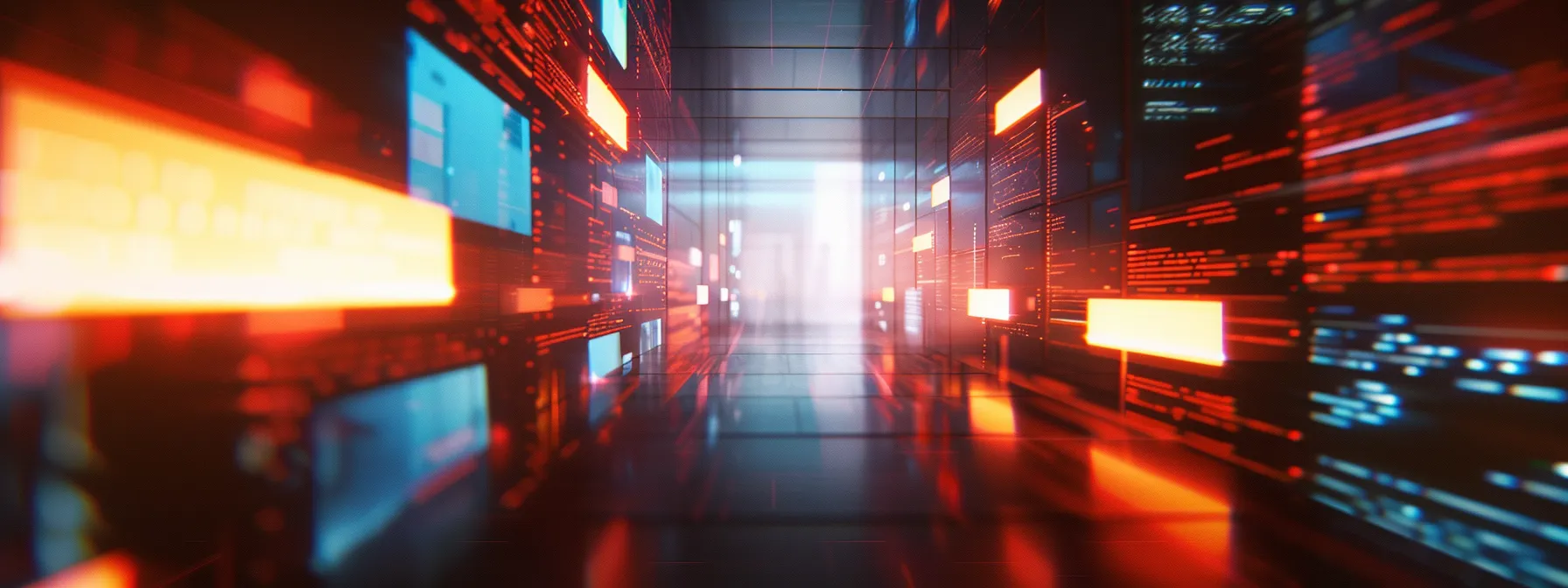
Ensuring emails reliably hit inboxes and not spam folders demands proper authentication practices. These include setting up SPF records to authenticate sender identity, utilizing DKIM for secure email communications, and configuring DMARC policies to prevent spoofing. Mastery in these areas is essential when managing the server settings for Office 365 or any webmail service. I'll help you understand how each technique contributes to protected email managementand the critical role of the hostname in your SMTP host configuration.
Setting up SPF records is a critical step I always ensure for my clients as part of their email security protocol. SPF, or Sender Policy Framework, involves creating a record in the DNS that identifies which mail servers are permitted to send email on behalf of your domain. Correctly implementing SPF for your o365 smtp server can significantly minimize the chances of your emails being mistaken for spam, a routine pain point for business communication, and a key to maintaining the integrity of 'simple mail transfer' practices.
When guiding clients through configuring their o365 smtp settings, I emphasize the importance of SPF as part of a robust 'transport layer security' strategy. An SPF record helps to verify that the email sent from your domain is legitimate, thus protecting your domain's reputation and ensuring your emails reliably reach their intended recipients. In the context of email delivery, the correct application of SPF aligns seamlessly with your o365 smtp server's use of the right 'port', forming a frontline defense against email spoofing and phishing attempts.
In my work, I stress to clients how DomainKeys Identified Mail, or DKIM, reinforces the security of their email communications. Through this method, an encrypted signature is attached to outgoing messages from your domain name, which the office365 email server can use to verify authenticity. This layer of encryption not only adds to the robust functionality of the simple mail transfer protocol but also fortifies the credibility of every message sent, ensuring that the authenticity of your communication is unquestionable.
I've witnessed the transformative effect that implementing DKIM can have on my clients' email strategies. By securing their emails with this identifiable digital signature, they significantly reduce the risk of their messages being caught by spam filters. It’s a powerful assurance that their domain name stands behind every communication, which not only keeps their office365 email server in good standing but also builds trust with their recipients. Simply put, DKIM is an indispensable tool in maintaining the integrity and dependability of email correspondence.
In my practice of fortifying email security, I've observed that configuring DMARC policies is a critical tactic in preventing domain spoofing. DMARC works in tandem with SPF and DKIM to add a layer of verification, informing the o365 smtp relay server how to handle emails that don't pass authentication checks. Essential in this process is the thoughtful selection of the server and port number, which must align with the security standards of esteemed services like GoDaddy and others to foster a unified defense against email spoofing threats.
Serving clients across many platforms, I integrate DMARC to instruct the recipient’s server on how to enforce the policy when handling emails from a domain. Implementing a DMARC policy on a server that runs the Post SMTP plugin, for instance, ensures that only verified emails pass through, maintaining the domain’s credibility. It's a sophisticated strategy applied in the intricate realm of email defense, transforming the o365 smtp relay server into a gatekeeper that only allows authenticated communications to proceed, nurturing trust in the digital exchange.
Authenticating your email sidesteps the clutches of spam filters. Next, fortify your SMTP's heart with SSL/TLS — armor against prying eyes and data thieves.

Securing Simple Mail Transfer Protocol (SMTP) with SSL/TLS encryption protocols is a cornerstone of email security, particularly when troubleshooting software interplays with smart host configurations and cloud computing elements. Activating TLS encryption on your SMTP server is critical for safeguarding information sent from any mobile device. It is equally vital to validate SSL certificates, ensuring secure, encrypted transmission of your emails. The following discussions will delve into understanding the advantages of SMTP encryption, how to enable TLS on your SMTPserver, and the importance of verifying SSL certificates for secure email exchanges.
Securing the sender's connection through SMTP encryption is critical for maintaining the integrity of email communication via the o365 mail server. By utilizing TLS protocols in smtp office365 settings, senders can ensure that passwords and sensitive content are transmitted safely over the Internet message access protocol (IMAP), shielding against eavesdroppers and potential data breaches.
The assurance that comes from encrypting email traffic cannot be overstated, especially when considering the vulnerabilities inherent in digital communication. For example, when I implement SMTP encryption for clients, there's a noticeable decrease in security incidents, creating a trusted environment where sensitive information circulates with reduced risk. Encrypted connections mean peace of mind for both senders and recipients in the knowledge that their interactions are secure:
Activating TLS encryption within your office365 smtp settings is a crucial step in enhancing the security of your email communications. As I've witnessed in my practice, incorporating TLS acts as a secure transport layer when sending a cold email, thwarting potential interception by making the data unreadable to unauthorized individuals. Every email client configured under Microsoft Office can and should capitalize on this reinforcement to safeguard confidential communications effectively.
Ensuring the post office protocol server is fortified with TLS is not merely a recommendation; it is an imperative for robust email practices. Through the proper configuration, TLS mitigates the risks associated with sensitive informationleaks in transit. As someone deeply immersed in technical support, I've guided countless individuals through this process, noting the instant improvement in their peace of mind once their microsoft office email is protected by such rigorous encryption protocols.
Ensuring the validity of SSL certificates is a cornerstone in maintaining secure communication between the smtp serverand the office365 mail server. An SSL certificate, when verified, authenticates the identity of the application server, confirming it's a trusted entity in the complex exchange of sensitive emails. This verification process is an essential safeguard, as it prevents man-in-the-middle attacks, where attackers may intercept or tamper with email data.
As part of my best practices for SMTP server configuration, I always advocate for the execution of certificate verification to bolster security across the email sending environment. With the correct application server SSL certificates in place and verified, clients gain a fortified layer of protection, ensuring that their data maintains its confidentiality throughout the email's journey. This approach boosts overall email system resilience against threats:
Securing your SMTP with SSL/TLS is only the beginning. Let's now tackle the common SMTP issues that disrupt your email's journey.
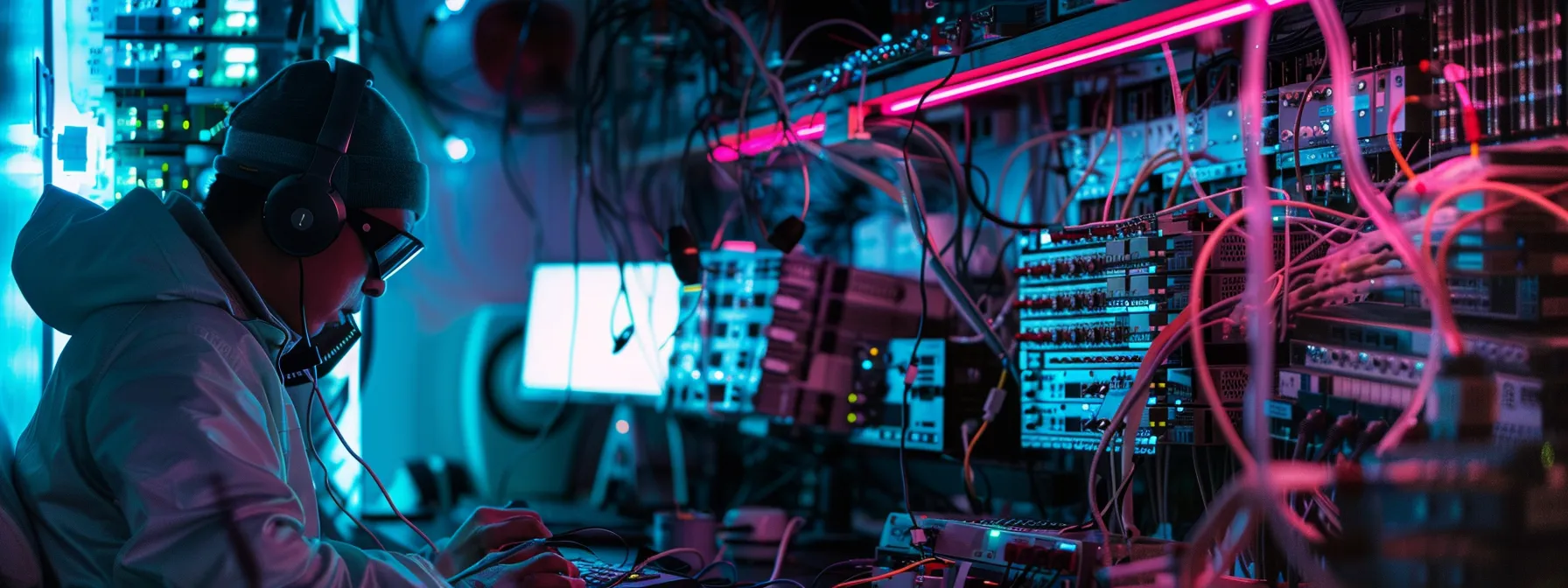
Navigating through common SMTP issues is a vital part of maintaining robust email communications. Whether it's diagnosing OAuth authentication errors for a secure email marketing campaign, resolving connection timeouts that disrupt service, addressing blacklisted IP addresses, or fixing email relay restrictions from services like SendGrid, each step ensures reliable delivery. We'll walk you through rectifying these SMTP related complications to bolster your domain's email strategy.
In my line of work with Computer and Printer Support, diagnosing SMTP authentication errors is a common and critical task. The process involves scrutinizing the server hosting your email application and cross-verifying your login credentials, as these are often the culprits when clients report issues with their Email Setup Support. It is essential to ensure that your SMTP settings are correctly inputted to reflect your current credentials, as outdated or erroneous information leads to authentication failures and communication disruptions.
Utilizing the Supportly App, I've assisted numerous clients in overcoming SMTP hurdles by guiding them through a systematic authentication review. This hands-on support includes checking server configurations, updating passwords, and sometimes resetting account settings. By taking these steps, you not only regain access to smooth email operations but also reinforce your system’s defense against unauthorized access.
When I engage with clients using the MySupportly App to resolve connection timeout problems, the first step is typically to ensure the SMTP server is not overloaded or misconfigured. An overloaded server can often be the root cause of these issues, causing significant delays and failed connections. It's my responsibility to guide our clients through the process of checking for server load and advising on any necessary configuration changes to keep their email communication consistent and reliable.
In my experience, adjusting the server timeout settings can be a straightforward yet effective solution for avoiding these disruptions. Through the MySupportly App, clients have the ability to modify these settings directly, providing them with the autonomy to manage their email systems efficiently. By increasing the timeout duration, users can reduce the frequency of connection timeouts, which in turn helps to ensure that their important emails are sent and received without unnecessary hindrance.
In my experience, rectifying blacklisted IP addresses can be crucial for maintaining the reputation and deliverability of your email communications. Upon discovery that an IP is blacklisted, it's imperative to first verify the cause and then take swift action to resolve any underlying issues, such as spam or compromised account activity. Staying vigilant about the status of your IP address and taking proactive measures to secure your email practices can prevent the damaging effects of a blacklist on your email deliverability.
After addressing the initial cause of the blacklisting, I've found that requesting a delisting from the concerned blacklist authority is a necessary next step. This process often involves a thorough review of your network's security measures and email sending practices. My firsthand guidance helps clients navigate the intricacies of the delisting process, ensuring a clearer path towards restoring their email system's integrity and avoiding future SMTP issues related to blacklisting.
Addressing email relay restrictions is a crucial step in ensuring your messages reach their intended recipients. While supporting numerous clients, I’ve pinpointed that such limitations are often due to misconfigured relay settings on your SMTP server. To resolve these, it’s imperative to review and refine your server's relay parameters, verifying proper access control lists and authentication methods. This ensures legitimate users are permitted to send emails while preventing unauthorized use, which can lead to blacklisting.
My experience has also taught me the value of closely monitoring server logs to quickly identify and address relayissues. These logs can reveal unauthorized attempts to send mail, which is not only a security concern but also a sign of possible relay configuration errors. Prompt adjustments to these configurations can safeguard your server's reputation, subsequently improving the reliability of your email delivery and maintaining consistent communications with your clients and colleagues.
Ironing out SMTP hitches restores the rhythm to your email exchanges. Now, let's lock in that rhythm by mastering the art of SMTP setting finesse.

Maintaining optimal email functionality hinges on diligent management of SMTP settings. I regularly update and monitor SMTP configurations to ensure continuous and secure email delivery. Having strong passwords for SMTP accounts is a linchpin of security that cannot be overlooked. Additionally, I always advocate for restricting SMTP server access exclusively to authorized users to fortify against unauthorized breaches. As we delve deeper, we'll discover how these best practices are instrumental in safeguarding email communications.
I cannot emphasize enough the necessity of continually refreshing and keeping a close watch on your SMTP settings. In my experience, nearly all email deliverability issues can be preempted by a proactive approach to maintaining your SMTP configurations. It's a practice that ensures not only secure communication but also peak performance in your email delivery system, which is critical in a professional environment.
Stay alert to any updates from your email service provider, as these can contain critical security patches or enhancements that could impact your SMTP setup. I make it a priority to schedule regular reviews of my server settings and immediately apply changes as needed. This diligent vigilance has proven invaluable in mitigating risks before they escalate into larger problems, maintaining seamless and trustworthy email communications for my clients.
In my professional practice, I emphasize the critical nature of implementing strong passwords for SMTP accounts as a cardinal rule. A robust password serves as the first line of defense against unauthorized access, preventing potential compromise of email servers. Through consistent application of complex passwords—mixing upper and lower case, numbers, and symbols—I've witnessed a sharp decline in infiltration attempts on client SMTP accounts.
I advise clients to regularly update their SMTP account passwords to maintain high-level security. This practice not only thwarts repeat intrusion attempts but also ensures compliance with the latest security protocols. By guiding clients through the process of creating and managing strong passwords, I've helped protect their sensitive email communicationfrom being exposed to cyber threats.
In my professional experience, it is fundamental to restrict SMTP server access to authorized users as part of a robust email security strategy. By implementing strict authentication protocols and access control lists, we can effectively prevent unauthorized entry and potential abuse that can compromise email integrity and delivery. This restriction is a cornerstone of server management that significantly reduces the risk of data breaches and maintains the server's reputation for reliable communication.
I prioritize the configuration of user permissions within the SMTP server to ensure that only verified individuals have the ability to send emails. In practice, this involves setting up permissions based on user roles and routinely auditing these access rights to adapt to any changes in staff or policy. The result is a secure and controlled environment where sensitive information transmitted via email remains guarded, with the added benefit of significantly decreasing instances of internal errors relating to email handling.
Efficient email communication hinges on precise SMTP configuration, with security protocols such as SPF, DKIM, and DMARC playing crucial roles in safeguarding correspondence. Regularly updating SMTP settings and implementing stringent password policies are vital actions that not only enhance security but also ensure the reliability of email delivery. By restricting server access and employing SSL/TLS encryption, organizations and individuals can significantly reduce the risk of data breaches and maintain the integrity of their communications. Ensuring correct SMTPsettings is not simply a check-box task; it's an ongoing commitment to operational excellence and cybersecurity best practices.
Need tech support? Our experts are ready to assist. Call 1-844-913-3100 for immediate help with tech issues, troubleshooting, and expert advice.