Forgot Windows Login Password? Here’s How to Reset It Easily

Get Instant Solution for Limited Connectivity Error on TP-Link Router
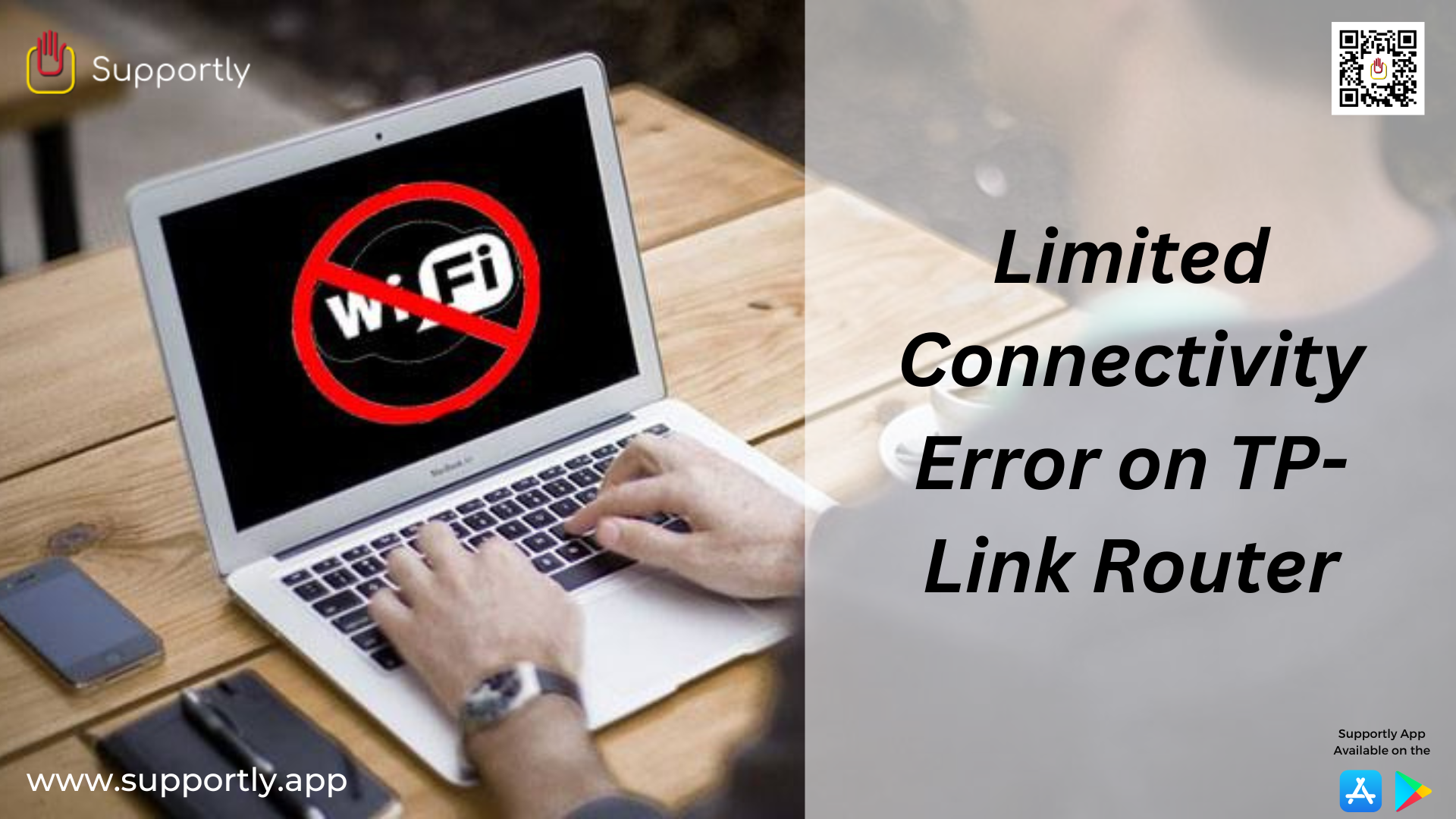
Having a reliable Wi-Fi connection is essential in today’s digital world. But sometimes things don't always go as planned, and you might experience a limited connectivity error on your TP-Link router. This error can occur due to a variety of reasons, such as hardware and software issues or a configuration problem. Fortunately, there are a few simple steps you can take to try and resolve the limited connectivity error on your TP-Link router.
First, you'll need to check the cables that are connecting your router to your modem and your computer. Make sure that all of the cables are securely connected and that none of them are loose or damaged. If the cables are secure, try unplugging them and plugging them back in. This can help to reset any connection issues that may have been causing the limited connectivity error.
If the cables seem to be in order, then you'll need to check the settings on your TP-Link router. Start by logging into the router's web interface. From here, you'll need to check the settings for your Wi-Fi connection. Make sure that the SSID is correct, that the correct encryption type is selected, and that the correct password is entered. If you've recently changed the password, make sure that you've updated the settings on your router as well.
Another possible issue could be that your router's firmware is out of date. To check this, you'll need to visit TP-Link's website and download the latest firmware version. Once the firmware has been downloaded, follow the instructions provided to install it on your router.
Finally, if you're still experiencing limited connectivity issues, try restarting your router. To do this, unplug the power cable from the back of your router and wait for a few minutes. Then plug the power cable back in and wait for the router to finish booting up. If the router is still experiencing limited connectivity, contact TP-Link's customer service for further assistance.
By following these steps, you should be able to resolve the limited connectivity error on your TP-Link router. However, if you're still experiencing the issue, it's best to contact TP-Link's customer service for further assistance. They'll be able to provide you with more specific advice and troubleshooting steps.