Forgot Windows Login Password? Here’s How to Reset It Easily

Get Instant Solution to Install Windows 10 Updates When Not Enough Space
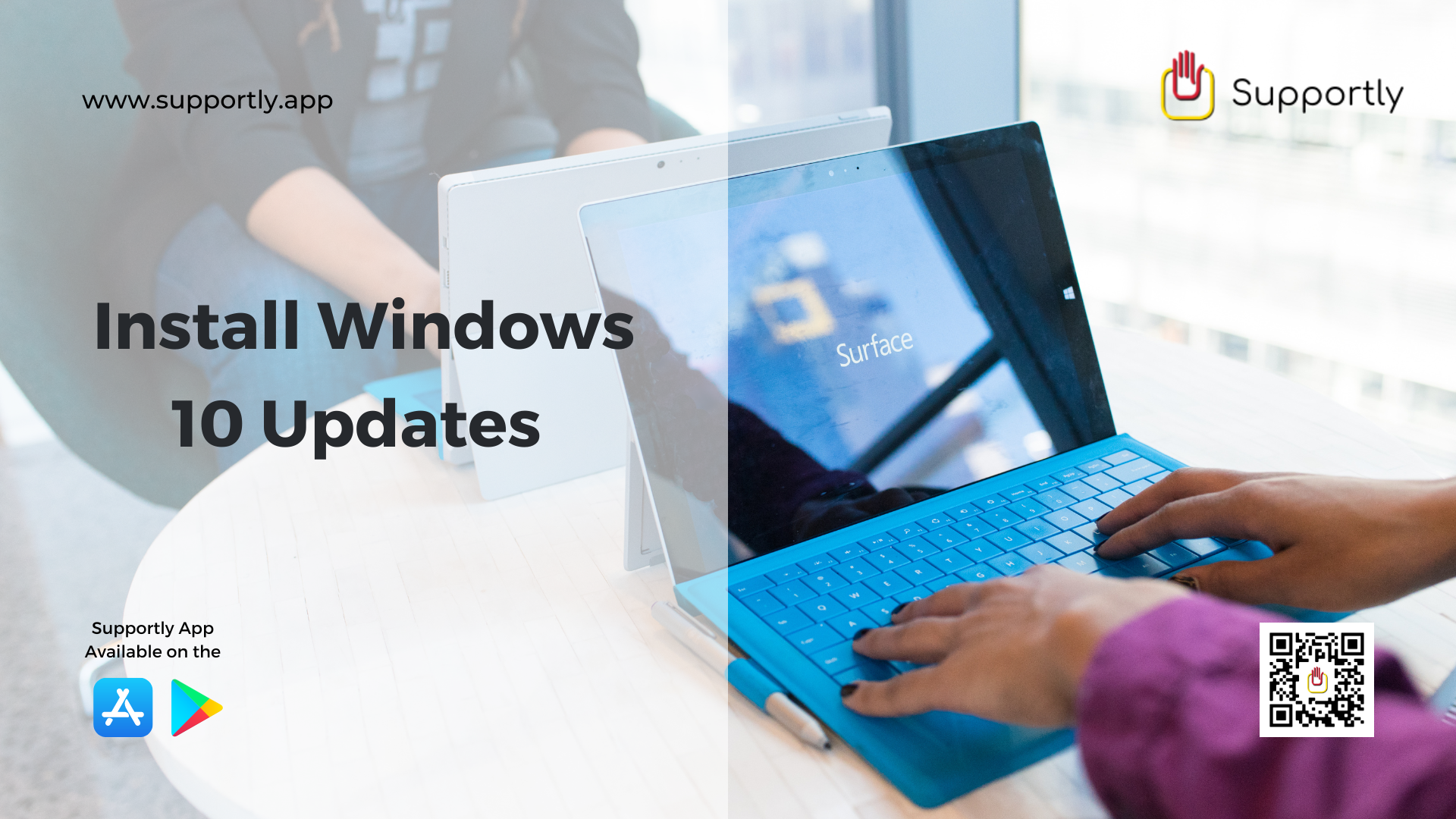
Having enough space on your computer is essential for keeping your system up to date with the latest Windows 10 updates. Unfortunately, sometimes computer users find themselves in a situation where they do not have enough space on their disks to install the updates. This can be incredibly frustrating, but there are a few solutions to this problem. In this article, we will discuss how to install Windows 10 updates when not enough space is available.
The first step in installing Windows 10 updates when not enough space is available is to identify the cause of the issue. One of the most common causes is that your system is running low on disk space. You can check your disk space by opening the “Disk Management” window in Windows 10. Here, you will be able to view how much free space is available on your hard drives. If your disks are full, then you need to free up some space in order to proceed with the update.
To free up disk space, you can start by removing any unneeded files, programs, and applications. This includes any temporary files, duplicate files, and old downloads. Additionally, you can uninstall any programs that you no longer use or need. If you are still not able to free up enough space, then you may need to look into external storage solutions such as an external hard drive or a cloud storage service.
Once you have freed up enough disk space, you can then proceed with downloading and installing the Windows 10 updates. To do this, go to the “Settings” window in Windows 10 and select “Update & Security.” From here, you will be able to view the available updates and select which ones you would like to install. Once the updates have been downloaded and installed, you will have the latest version of Windows 10 on your computer.
However, if you are still unable to free up enough disk space to install the updates, then you may need to consider using a disk cleanup tool. These tools are designed to help you identify and remove unnecessary files and applications, freeing up disk space in the process. Additionally, they can help you optimize your system by removing any invalid registry entries and other junk files.
Once you have used a disk cleanup tool, you should then be able to install the Windows 10 updates. However, it is important to note that if you continue to experience disk space issues, then you may need to consider upgrading your hard drive or purchasing an external storage solution.
In conclusion, if you are struggling with not having enough space to install Windows 10 updates, then there are a few solutions to this problem. Firstly, you can try to free up some disk space by removing unnecessary files, programs, and applications. If this does not work, then you may need to look into external storage solutions or a disk cleanup tool. Following these steps should help you to install the necessary Windows 10 updates when not enough space is available.
If you are still unable to install windows 10 updates then you can connect with Supportly App customer support assistance.